Tech-Tronic
Mobile Computer Repair And Custom High-End Gaming Rigs

Mobile Computer Repair And Custom High-End Gaming Rigs
Honesty, integrity, and reliability are our core values. At Tech-Tronic, we believe that individuals should consistently give their best effort in all endeavors. You can expect this level of commitment and performance from us at all times. 💯
End To End PC Tunning
Whether you’re seeking to maximize every bit of extra FPS from an untuned PC or you desire an extremely powerful system, leave the tuning to us. We offer comprehensive solutions, including BIOS tuning, Windows tweaks, registry optimization, and Windows operating system tuning. We are your one-stop complete solution.
Remote PC Support
We offer 100% end-to-end encryption, ensuring your security and peace of mind. Our expert team excels in repairing even the most corrupted operating systems, handling everything from simple fixes to advanced solutions. Trust us to resolve your issues efficiently and effectively.
PC Repair & Help
Whether you need a repair or have questions, we’re here to assist you, not to make a profit. As passionate computer enthusiasts, we love discussing all things related to computers. Don’t hesitate to reach out for help and guidance—we’re eager to assist!
Custom Water Cooled Gaming Rigs
This is our life’s passion. While some people enjoy painting or driving, ours lies in crafting high-end, water-cooled gaming rigs and workstations! Looking for every bit of FPS? Trust us to get it done!
Check Out Our Gallery
Were Mobile!
Specializing in Managed IT, Computer Repair, and Website Development services, we have been the trusted choice of hundreds of businesses in the Phoenix area since 2006.
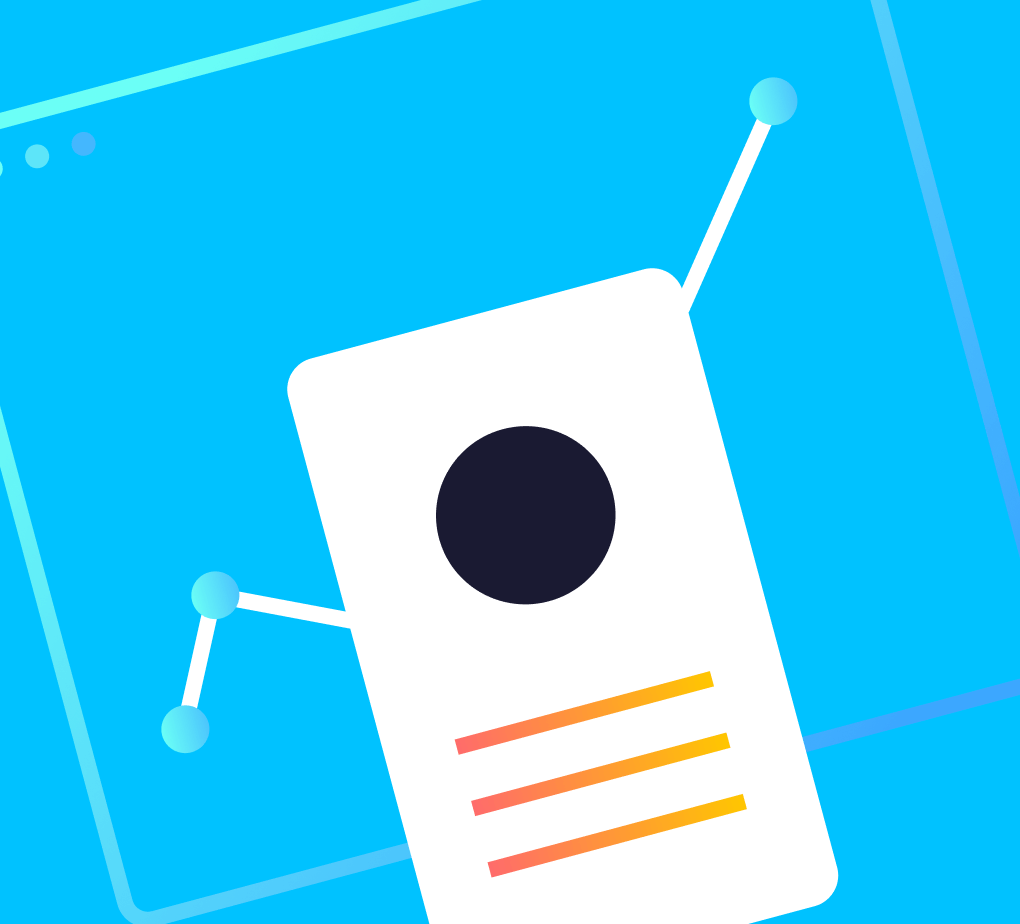
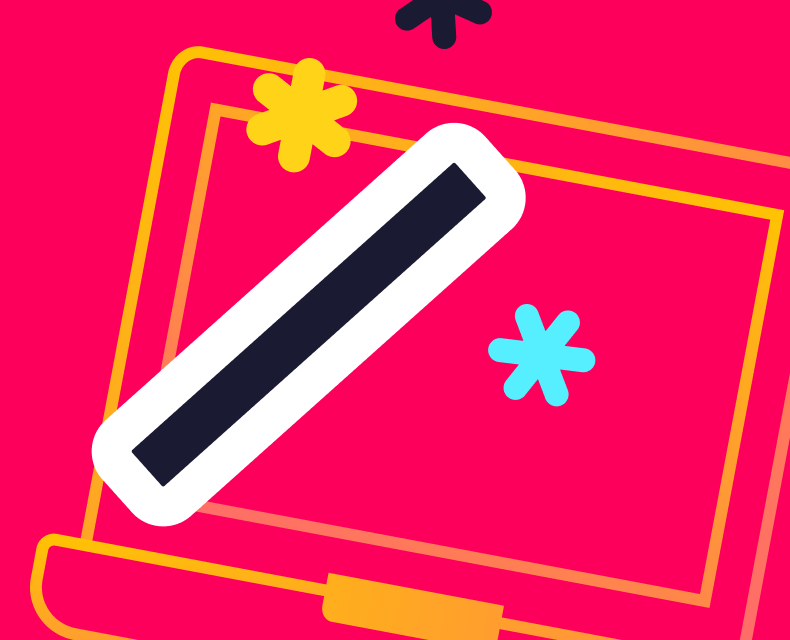
Save Time & Money With Tech-Tronic. See The Magic.
We offer on-site assistance at your place of business. In addition, we provide remote IT support services. To schedule computer assistance, please contact us at (602) 919-3952 today.
Mobile Means We Come To You
Pricing
Remote PC Support
- Online help and technical support
- Computer freezes
- Slow computer performance
- Wireless AP or internet connection issues
PC Repair & Help
Most Popular- Quick Response Time
- Quality Service
- On-Site Support
- Experienced And Knowledgeable
End To End PC Tunning
- Bios Tunning
- Windows Tweaks
- Registry Optimization
- Services Cut/ Optimize
- CPU & GPU Tunning
FAQ
How to Tune up a PC for Better Performance?
Disable all of Windows 11 telemetry and background "spying" processes
You can do this by running registry tweaks or by disabling them in the services.
Press the ⊞ Win + R keys simultaneously. Type services. msc . Press OK or hit ↵ Enter .
Windows 11 "Safe De-Bloating
This will contribute in having the most lightweight version of the OS (which will contribute in stabilize the frame time and fix stuttering in games) without compromising its stability:
Disable all unnecessary Startup apps
Press Ctrl + Alt + Del to open Task Manager -> Go to Startup Apps section. Disable all unwanted start-up apps.
Undervote or Overclock CPU & GPU
Undervolting vs Overclocking.
Undervolting your CPU can be a great way to improve its operating temperatures and reduce its power draw, but if your chip is running too hot and heavy most of the time, undervolting can actually boost its performance too!
Overclocking is the exact opposite of
Windows : Optimized Settings

